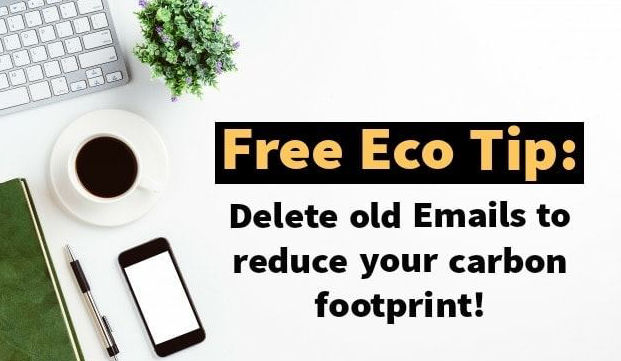
Deleting Emails Lowers Your Carbon Footprint
It’s all about electrical energy. It takes energy to run your computer. It takes power to use the internet. It takes an enormous amount of energy for internet providers and email services to continually store all that data. And how is energy and electrical power generated? Unfortunately, still mostly through the use of fossil fuels. Most electricity in the U.S. is generated with steam turbines using fossil fuels. Other sources include nuclear, biomass, geothermal, and solar thermal energy.
If you’d like to find out how much energy your personal computer takes to run, use this energy calculator (as there are so many different factors that play into the conversion rates, there’s not an easy way to generalize a number).
This also comes down to the energy it takes to send, receive, and store emails. And emails do leave a carbon footprint.
- 280 billion emails are sent every day in the world.
- Sending an email has an average carbon footprint of 4 grams.
- That equals 410 million tons of CO2 per year.
- According to The Good Planet, the average American has around 500 unread, mostly junk, emails.
- If we assume that each email contributes 0.3 grams of CO2 based on carbon emissions, that’s 150 grams of extra carbon dioxide per U.S. citizen.
CO2 Info
Carbon dioxide (CO2) is mainly released during the burning of fossil fuels. One ton of CO2 looks like:
- A cube as tall, wide, and long as a telephone pole. That’s how much space it would take to hold a metric ton of CO2.
- This 27’ x 27’ x 27’ cube has the same weight as a great white shark or a ton of bricks (400 bricks).
- Can you visuale 410 MILLION of those cubes full of polluting gas? That’s what sending 280 billion emails a year looks like.
How Much Electricity Do Emails Use?
The following data was reported by Green Matters, the organization helps you to live more sustainably, fight the climate crisis, and learn about environmental justice by bringing awareness to issues surrounding the climate crisis as well as solutions.
- Text-based emails emit about 4 grams of CO2e (carbon dioxide equivalent) as calculated by Eco2 Greetings.
- They also estimate that an average year of emailing emits about 136 kilograms of CO2e, which is about the same impact as driving 200 miles in a gas-powered car.
- According to Science Focus (the BBC’s science based magazine) sending an email uses about 1.7 percent of the energy it takes to deliver a paper letter, proving that email is definitely a more eco-friendly option than snail mail.
- Additionally, they reported that sending 65 emails is equivalent to driving a mile in your car in terms of energy.
- According to Data Center Knowledge, data centers account for about 1 percent of all electricity consumed in the world in a given year. It doesn’t seem like much in the grand scheme of things, but when you think about the data centers used by software companies like Google, Facebook, Amazon, and Microsoft, it seems inevitable that this 1 percent is going to grow with each passing year.
- The Good Planet reports that nearly 107 billion spam emails were sent and received a day in 2019.
- If every person only deleted 10 spam emails, they could save 1,725,00 gigabytes of storage space and around 55.2 million kilowatts of power.
- The average U.S. home uses about 900 kWh per month.
- More than 61,000 homes could be powered by those same kWh if everyone deleted 10 emails.
What Can You Do?
So, with all this data and numbers swimming in your head, what are some actual steps you can take to make a difference in the email consumption you generate and store?
- Most emails, including spam ones, unread ones, and those you simply forgot you never deleted are generally stored on the cloud. Cloud storage requires quite a lot of electricity, which in most parts of the world is still generated by fossil fuels.
- Add an eco good habit to your weekly routine: cleaning up your email inboxes at the end of the week.
- Unsubscribe from unwanted emails; this reduces the carbon impact for both you and the sender.
- Keep your emails concise; long messages and emails with attachments produce 12 times more carbon emissions. [1]
- Delete emails you are finished with; storing emails consumes electricity and water which emits greenhouse gasses.
- But deleting emails, using your computer, the network, the servers, etc. is also more costly, from an environmental perspective, than storing them.
- Thus a real solution is above all to send fewer of them.
- And even more importantly, delete large files first: DivX, photos, videos, software installation versions, etc.
- Join a service like the Leave Me Alone app, to easily unsubscribe from unwanted emails. You can see all of your newsletters in one place and unsubscribe from them with a single click.
How To Delete Massive Amounts of Emails At Once
Now that you know how important it is to remove all the old emails in your system, possibly from years and years of sending and receiving them, let’s look at how to effectively remove them.
You can quickly delete multiple emails from a folder and still keep your unread or important emails for later.
- To select and delete consecutive emails, in the message list, click the first email.
- Press and hold the Shift key, click the last email.
- Then press the Delete key.
- To select and delete nonconsecutive emails, click the first email, press and hold the Ctrl key, click each email that you want to delete, and then press the Delete key.
- Do this in your Inbox, your Sent folder, your Spam folder, and lastly and most importantly your Trash folder.
#emails #emailmarketing #email #emailmarketingtips #emaillist #emailsuccess #digitalmarketing #emailing #emailcampaign #business #emailmanagement #emailmarketingstrategy #emailtips #emaildesign #emailprocessing #emailblast #emailcampaigns #emailus #socialmediamarketing #smallbusiness #emailhosting #emailme #website #ecotips #ecofriendly #zerowaste #sustainableliving #zerowasteliving #savetheplanet #plasticfree #sustainability #zerowastetips #zerowastelifestyle #ecofriendlyliving #climatechange #greentips #reducereuserecycle #zerowastelife #ecoliving #greenliving #eco #sustainable #environmentallyfriendly #environment #savetheearth #recycle #reuse #ecolifestyle #ecology #gogreen
